- Website UI/UX
- Website Development
Web development that are relevant to you will depend on your skills, experience, and interests. If you are new to web development, I recommend starting with front-end development or web design. Once you have a good understanding of front-end development and web design, you can then decide if you want to specialize in a particular area, such as web application development, mobile app development, or web performance optimization.

- Mobile App Development

Native apps are developed specifically for a particular mobile platform, such as iOS or Android.
Web apps are developed using web technologies, such as HTML, CSS, and JavaScript.
- SEO
- Digital Marketing
Best SEO Plugins for WordPress Website

Search Engine Optimization plays an important role in the growth of any business. It extends the traffic rate and generates more business leads. If your website is designed and developed on WordPress then are some SEO plugins that you must have on your website. These plugins will improve the SEO of your website.
1. YOAST SEO
Yoast SEO is one of the most popular and used WordPress plugins. You can easily install it. It allows you to perform all on-site SEO activities. You can add SEO title, meta description, and meta keywords to on website for all the webpages and posts.
Features of Yoast plugin

- It provides a Website analysis tool where you can easily check important aspects of a website.
- Adds XML sitemaps functionality.
- You can add the canonical URLs to avoid the duplicate content.
2. All in One SEO Pack
All in one SEO pack permits you do a proper SEO of your WordPress Website. This plugin provides you so many features to make your website SEO friendly.
Features of All in One SEO Pack

- You can submit the XML sitemap to Google and Bing.
- Google Accelerated Mobile Pages Support.
- Google Analytics Support
- Advanced Canonical URLs
- Automatically informs Google about new changes in your website.
- Generates Meta Tags automatically
3. Google XML sitemaps
Google XML Sitemap generates an XML sitemap which helps the search engines to better index your site. It makes it easy for the crawlers to see the complete structure of your site and retrieve it more effectively. Also, it notifies all the search engines about your post about the new content. This plugin is free so you can easily install it.
4. Broken Link Checker
This plugin will analyze your website and blogs for broken links and inform you about them. As it is difficult to maintain blogs of your website so you can use this plugin. It will help you to make SEO friendly content. Moreover, it will inform you about the missing images.
Features of Broken Link Checker

- Monitors links in your posts, pages, comments
- It will detect links that don’t work.
- Informs about the missing images.
- Notifies you about the broken links either via the Dashboard or by email.
- You can search and filter links by anchor texts and URL.
Prevents Search engines from following the broken links
5. Google Analytics Dashboard
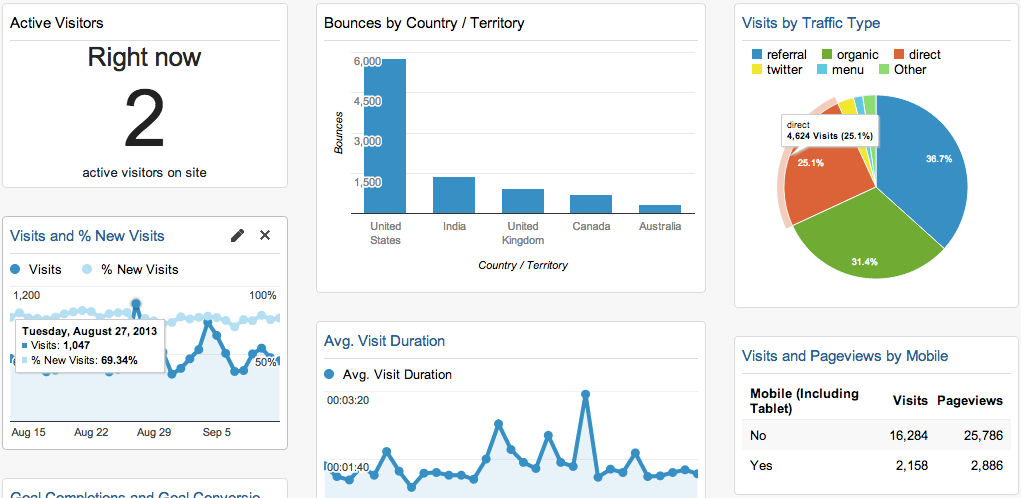
This plugin has more than 2 million active installations on WordPress. Google Analytic Dashboard by MonsterInsights is the most popular Google Analytics plugin for WordPress. This plug-in will connect your WordPress website with Google Analytics so that you can make object-oriented decisions. The best thing about google analytics dashboards is that you can see your analytics reports WordPress Dashboard. You can check your traffic report, top keywords, and another Google analytic thing easily on WordPress.
6. W3 Total Cache

W3 Total Cache boosts up the SEO performance and reduces the load time. This plugin has 1 million+ active installations. It also improves the overall user experience. It will increase your search engine ranking. It saves up to 80% of bandwidth via minify and HTTP compression of HTML, CSS, JavaScript and feeds.
7. Seo Optimized Images

This plugin will allow you to add “title” and “alt” tags attributes to all your images. This will help the search engines to index your images. This will drive traffic through google image search. It is important to optimize images so that you can get a relevant audience. You can easily post and share an image of accessing Seo Optimized images.






